Merge PDF Assignments into One – A Students Guide
Merge PDF Assignments into One – A Students Guide:- Juggling with more than a few PDF documents sounds like a difficult thing to do. If you have to submit one assignment, then having multiple ones doesn’t make sense.
The best way to lessen the document management burden is to convert several PDFs into a single document that you can submit without fear of mismanagement.
But how would you do that?
The easiest way to merge files in portable document format is to use an online PDF merger. This is by far the most convenient way to have all your scattered files combined as a whole.
This modern solution is getting popular by leaps and bounds because it doesn’t need any installation or registration.
Yes, you heard it right. On top of that, the entire process is finished in a few seconds. That means you can easily save your precious time and focus on the assignment work instead of managing files.
Students who often use multiple devices such as smartphones, tablets, and laptops can take advantage of an online PDF combiner to wipe out all worries related to file management.
In this article, you will look into what an online PDF merger is, how it works, and the prominent benefits it has to offer. So, let’s get started!
What is an Online PDF Merger
For those who are curious to know about the PDF merger, it is a web-based online platform (a web application) that allows users to upload multiple PDF documents from their computer or any other device, rearrange their order if necessary, and then convert them into a single PDF file in the blink of an eye.
No installation, plugins or desktop software is required – just a web browser and you can get the job done right away. This PDF merge process is as simple as pie.
How Does It Work
The merging process is straightforward and even folks with zero technical intelligence can use the tool without any guidance.
Step 1
First, you visit the website (https://www.mergepdf.io). From there, you can either drag and drop your PDF files onto the browser window or use the file selection dialog box to locate them. Most online mergers allow you to select up to 20 PDFs at once for merging.
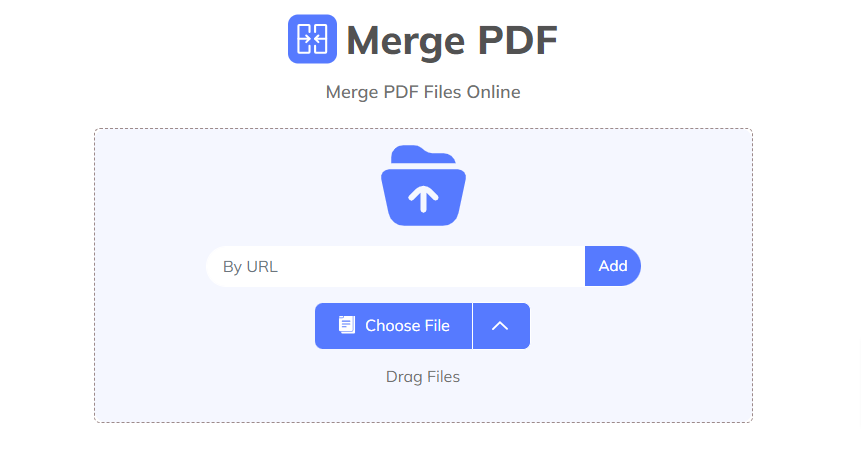
Step 2
Once your files are selected, you have the option to rearrange their order by dragging them up or down the list. This is useful if you want the merged PDF organized in a certain sequence. You can skip this step if the files you have uploaded don’t need to be in a specific order.
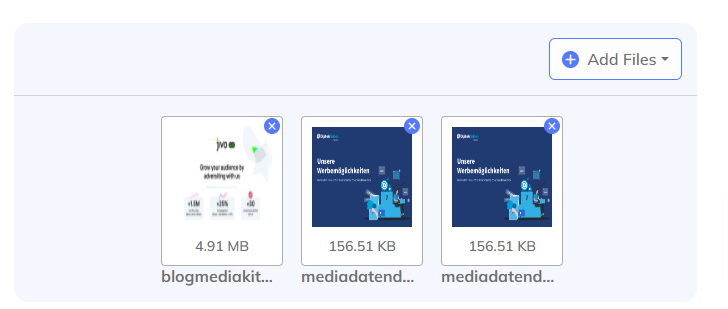
Step 3
Next, just click the “Merge PDF” button and the tool gets to work combining the documents. Within seconds, your newly merged PDF will be generated and available for download.
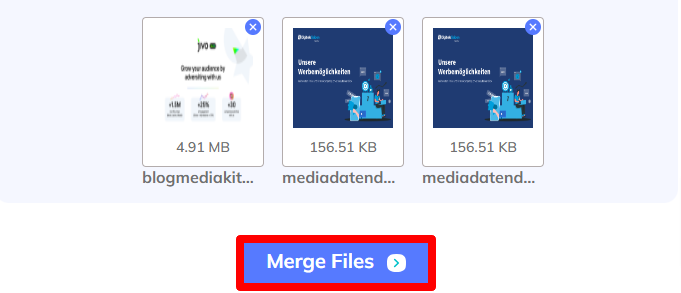
The quality and content of the original source PDFs are preserved through the merging process. You now have a single, organized file containing all your assignment materials ready for submission. The process is fast, efficient, and nothing more than a piece of cake.
Benefits of Using an Online PDF Merger
For students, the key benefits of using an online PDF merger include convenience, ease of use, cost-effectiveness, quality preservation, and reduced risk of mistakes. Let’s explore each of these advantages in more detail:
Convenience
As an online tool, a PDF merger can be accessed from any device with an internet connection – computers, tablets and smartphones.
This makes it very convenient to merge documents on the go, whether at home, school or elsewhere. No software installation is required which eliminates compatibility issues across operating systems.
Support All Devices
The online PDF merger can easily be used across different devices such as your smartphone, tablet, desktop computer, and laptop. It works smoothly on a variety of devices that are connected to the internet.
Furthermore, all web browsers and operating systems support combining multiple PDF documents using an online PDF combiner. You don’t have to be worried about any specific version of a web browser or hardware specifications of the device that you are using to combine PDFs.
Ease of Use
Online mergers have simple drag-and-drop interfaces that are intuitive for anyone to use, even without prior PDF experience. The merging process takes only a few clicks rather than wrestling with complex desktop software features. This ease of use saves students valuable time.
Cost-Effectiveness
Many reputable online PDF merging services are completely free to use, making them extremely cost-effective. Students don’t need to spend money on desktop PDF tools that may not even be compatible across all their devices.
Quality Preservation
Unlike some free desktop PDF merger programs, online tools don’t compromise quality when combining files. Fonts, images, and formatting are preserved identically in the merged PDF.
Reduced Risk of Mistakes
Having assignment materials combined into one file streamlines the submission process and reduces the chances of attaching the wrong document by accident compared to submitting multiple files separately. This peace of mind is important for students.
Conclusion
Online PDF merging provides students with a simple, convenient, and cost-effective way to organize their assignment-related documents.
It only takes a few minutes to combine multiple files into a single, high-quality PDF ready for submission through an online merger tool.
This helps save time for both students and instructors, keeping the submission process neat and mistake-proof. With the benefits of online merging, combining assignment PDFs has never been easier.
Related Posts:- “Visit Here“