BCA 1st Year Types of Primary and Secondary Memory Notes Study Material
Semester Wise BCA 1st Year Types of Primary and Secondary Memory Notes Study Material: If you choose to do a Bachelor of Computer Applications, it is BCA. BCA is a three-year program in most universities. After getting enrolled for BCA, there are certain things you require the most to get better grades/marks in BCA. Out of those, there are BCA Notes and BCA Semester Wise Notes Study Material, BCA Question Answers along with BCA Previous Year Papers. At gurujistudy.com you can easily get all these study materials and notes for free.
If you are a BCA Student there is a single-stop destination as far as preparation for BCA Examination is concerned. Here in this post, we are happy to provide you with the Topic Wise & Chapter Wise BCA 1st Year Types of Primary and Secondary Memory Notes Study Material.
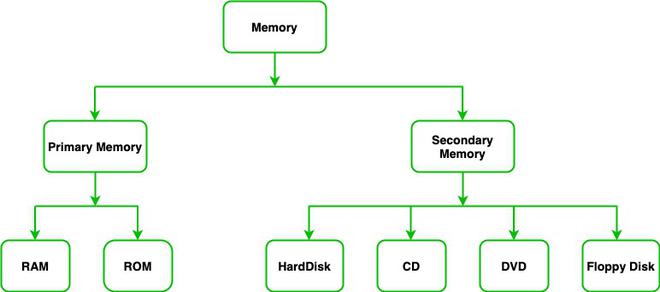
BCA 1st Year Types of Primary and Secondary Memory Notes Study Material
Types of Primary Memory
- ROM (Read Only Memory): ROM consists of electronic circuits prepared on silicon chins ROM is a built-in computer memory that can be read by a computer but cannot be modified. It means ROM is non-volatile memory. Unlike Random Access Memory (RAM), the information stored in ROM is not cleared when the computer is turned OFF. These chips are cheaper and faster.
The start-up instructions stored on ROM in a PC (Personal Computer) are parts of the BIOS (Basic Input Output System). In most cases, the CPU executes these instructions when the computer is switched ON.
There are two types of ROM:(a) Manufacturer-programmed and (b) User-programmed.
(a) Manufacturer-programmed ROM: These are the ROM chips on which data and instructions are written by the manufacturers (of ROM chips such as IBM) once and then the ROM chip doesn’t lose. Most microcomputers use this type of ROM.
(b) User-programmed ROM: A user-programmed ROM is one in which the user (not the manufacturer) can load and store “read-only” programs and data. That is, it is possible for a user to “customize” a computer system by converting his/her own programs to microprograms and storing them in a user-programmed ROM chip. A user-programmed ROM has several forms, described next:
(i) PROM (Programmable Read Only Memory): Those ROMs which can be programmed by the user only once are called programmable read-only memory and then this PROM does not lose its information and can be read many times.
(ii) EPROM (Erasable Programmable Read Only Memory): Information stored on a ROM or PROM chip cannot be altered. But, it is possible to erase the information stored in an EPROM chip and thus the chip can be reprogrammed to store new information. EPROMs are often used by R&D personnel, who frequently change the microprograms to test the efficiency of the computer system with new programs. EPROM chips are of two types:
- One in which the stored information is erased by exposing the chip for some time to ultraviolet light is known as Ultra Violet EPROM (UV EPROM).
- Another in which the information is erased by using high voltage electric pulses is known as Electrically EPROM (EEPROM) or E2PROM.
As compared to UV EPROM, it is easier to alter information stored in an EEPROM chip, so EEPROM is also known as flash memory.
- RAM (Random Access Memory): RAM consists of electronic circuits prepared on silicon chips. It is also known as read/write memory. It is popularly known as memory. The term RAM is used because each separate location inside the memory can be accessed as easily as any other location and takes the same amount of time RAM is a volatile memory. It means contents will be lost after switching OFF the computer.
RAM is usually installed into sockets situated on the motherboard of the microcomputer as DIMMs (Dual Inline Memory Module), which is a small circuit board that holds the RAM chips. In today’s computers, RAM’s size is measured in MB and GB. A typical microcomputer in 2010 might have 2GB of RAM installed.
The specific type of RAM used by the computer could be SDRAM (Synchronous RDRAM (Rambus Dynamic RAM) or DDR SDRAM (Double-Data-Rate SDRAM).
- Cache Memory: In many situations, the performance of the processors (i.e., CPUs) is limited due to the slow speed of the main memory (i.e., RAM). So, a very fast, small memory between the CPU and main memory is installed, whose access time is close to the processing speed of the CPU. This type of memory is called a high-speed buffer or cache memory. It is used to store segments of programs currently being executed and/or temporary data frequently needed in the present calculations and thus it increases the performance rate of the CPU.
It is very expensive compared to the main memory and hence its size is normally very small. A typical microcomputer in 2010 might have 1 MB of cache memory installed.
- Registers (or CPU Registers): As the instructions are interpreted and executed by the CPU, there is a movement of information between the various units (such as between ALU and RAM) of the computer system. In order to handle this process satisfactorily, the CPU uses a number of special memory units called registers. These registers are used to hold information on a temporary basis and are part of the CPU (not a part of the main memory).
Each of these registers possesses the ability to receive information, hold it temporarily, and pass it on as directed by the control unit. The length of a register equals the number of bits it can store. Thus, a register that can store 8 bits is normally referred to as an 8-bit register. Most CPUs, available in the market today have 32-bit or 64-bit registers.
Although the number of registers varies from CPU to CPU. There are some registers that are common to all computers. Their names are:
(a) Memory Address Register (MAR).
(b) Memory Buffer Register (MBR).
(C) Program Control (PC) Register.
(d) Accumulator (A) Register.
(e) Instruction (I) Register.
(f) Input/Output (I/0) Register.
Types of Secondary Memory
- Magnetic Tape: Magnetic tape is an example of secondary memory. Magnetic tape is one of the most popular storage mediums for storing large data that can be accessed and processed sequentially. The tape is a plastic ribbon usually 1/2 or 1/4 inch wide that is coated with an iron-oxide material on one side, which can be magnetized. The tape ribbon itself is stored in reels of 50 to 2400 feet or a small cartridge or cassette. When we record new data on a tape, old data (in the same area) are automatically erased.
Information is recorded on the tape in the form of tiny invisible magnetized and non-magnetized spots (representing 1s and 0s) on the iron-oxide side of the ribbon. The tape is divided into vertical columns called frames and horizontal rows called channels or tracks. A character is recorded per frame using one of the computer codes (like BCD, ASCII, or EBCDIC).
For a magnetic tape, the data transfer rate can be near about 7.7 megabytes per second. The Data recording density of the magnetic tape may be 800 cpi (characters per inch) or more. If a 2400 feet tape has a data recording density of 800 cpi, its storage capacity will be 2400 x 12 inches x 800 cpi = 23 GB
A magnetic tape drive is a small machine, which is attached to the computer, that can either read data from a magnetic tape into the computer or it can write the information being produced by the computer onto the magnetic tape.
Advantages
(a) High Data Density: A typical 10.5-inch reel of magnetic tape can store a maximum of 180 million characters.
(b) Unlimited Storage: The storage capacity of a magnetic tape is virtually unlimited because we can use as many tapes as required.
(c) Rapid Transfer Rate: The access rate is in excess of 1 million bytes per second.
(d) Ease of Handling: Since it is compact and weightless than 3 pounds, it obviously takes up much less storage space and is much easier to handle.
(e) Portability: It is also a convenient way of carrying information from one place to another.
Limitations
(a) Environmental Problems: Specks of dust and uncontrolled humidity or temperature levels can cause tape-reading errors.
(b) No Direct Access: Data recorded on tape cannot be addressed directly.
- Magnetic Disk: Magnetic disk is an example of secondary memory. Magnetic disk is the most popular medium for direct-access secondary storage. A magnetic disk is a thin, circular metal plate coated on both sides with a magnetized material, such as iron oxide.
Similar to magnetic tape, information is recorded on the disk in the form of tiny invisible magnetized and non-magnetized spots (representing 1s and 0s) on the coated surfaces of the disk.
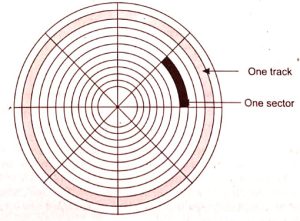
The disk can be erased and reused infinitely. When we write new data, the old data in the same area get erased. This disk preserves the information even when the computer is turned off.
For data recording, the surface of a disk is divided into a number of invisible circles called tracks. The number of tracks varies greatly between disks from 40 to several thousand.
The disk surface is also divided into invisible pie-shaped segments. Hence, if there are eight pie-shaped segments, each track will be divided into eight parts and each of these eight portions of a track is called a sector. A sector is the smallest unit with which any disk can work.
The size of the sector may be from 512 to 2048 bytes. Consider the Figure which illustrates a typical disk logically divided into many tracks and eight sectors in each track.
The disk itself is stored in a specially designed protective envelope or cartridge or several of them may be stacked together in a sealed container.
A disk pack consists of a number of these disks, two or more, mounted about half an inch apart from each other on a central shaft that rotates at speeds of 300 to 7200 rotations per minute (rpm). Thus, all the disks of a disk pack move simultaneously in the same direction and at equal speed.
In a disk pack, information is stored on both the surfaces of each disk plate except the upper surface of the top plate and the lower surface of the bottom plate, which are generally not used. A set of corresponding tracks in all the surfaces of all disks is called a cylinder.
Storage Capacity: The total number of bytes that can be stored in a disk pack is:
A number of cylinders x Tracks per cylinder x Sectors per track x Bytes per sector.
For example, assume that a disk pack has 10 disk plates, each having 2655 tracks and there are 125 sectors per track and 512 bytes per sector. The storage capacity will be 18 x 2655 x 125 x 512 = 3 GB.
For a magnetic disk, the data transfer rate can be approximately 3.8 MB per second for a disk having a rotational speed of 3600 rpm.
Types of Magnetic Disks: There are two most commonly used magnetic disks: (a) Floppy Disk and (b) Hard Disk.
(a) Floppy Disk: Floppy disk is an example of secondary memory. Floppy disks are also known as floppies. They were introduced by IBM in 1972 and are now being produced in various sizes by many manufacturers.
A floppy disk is made of round flexible vinyl material, which is coated with magnetic oxide. Information is recorded on the floppy in the form of tiny invisible magnetized and non-magnetized spots (representing 1s and 0s) on the coated surfaces of the floppy. It is enclosed within a square plastic or cardboard jacket often referred to as a cartridge. This jacket gives handling protection to the disk surface. (BCA 1st Year Types of Primary and Secondary Memory Notes Study Material)
The rotational speed of a floppy disk is of the order of 300 to 400 rpm (rotations per minute) and the data transfer rate is of the order of 10 to 30 KB per second.
Floppy disks are typically 3.5, 5.25, or 8 inches in diameter. They can record on one or both surfaces of a diskette. Floppy disks are very cheap compared to other storage devices (except CDs). (BCA 1st Year Types of Primary and Secondary Memory Notes Study Material)
Compared to CDs and DVDs, floppy disks can store only a small amount of data. They also retrieve information more slowly and are more prone to damage. For these reasons, floppy disk drives are less popular than they used to be, although some computers still include them.
A floppy disk drive is a device, which is used to read/write data from/to floppy disks. (BCA 1st Year Types of Primary and Secondary Memory Notes Study Material)
Floppy can be very easily loaded into and unloaded from, a drive unit. The read/write heads of a floppy-disk unit make direct contact with the disk surface during the process of reading or writing and floppy disks, therefore, get worn with constant use. (BCA 1st Year Types of Primary and Secondary Memory Notes Study Material)
(b) Hard Disk: Hard disks are the secondary storage devices used in most of computer systems today. They are made of light metal (frequently aluminum). A hard disk is a rigid platter or stack of platters with a magnetized surface, information is recorded on the hard disk in the form of tiny invisible magnetized and non-magnetized spots (representing 1s and 0s) on the coated surfaces of the disk. (BCA 1st Year Types of Primary and Secondary Memory Notes Study Material)
Hard Disk Drive (HDD) is used to write and read information on a hard disk. Because hard disks can hold massive amounts of information, they usually serve as your computer’s primary means of storage, holding almost all of your programs and files.
Hard disks are used to store Operating Systems (e.g., Microsoft Windows XP), Applications software (e.g., MS Word, MS Excel, Oracle), and Files (such as – documents, video, music, etc.) that are normally stored on the hard disk. The hard disk drive is normally located inside the system unit.

BCA 1st Year Types of Primary and Secondary Memory Notes Study Material
Chapter Wise BCA 1st Year Computer Fundamentals and Office Automation Notes Study Material