BCA Group Decision Support System and Groupware Technologies Notes Study Material
Semester Wise BCA Group Decision Support System and Groupware Technologies Notes Study Material: If you choose to do a Bachelor of Computer Application, it is BCA. BCA is a three-year program in most universities. After getting enrolled for BCA, There are certain things you require the most to get better grades/marks in BCA. Out of those, there are BCA Notes and BCA Semester Wise Study Material. BCA Question Answers along with BCA Previous Year Papers. At gurujistudy.com you can easily get all these study materials and notes for free.
If you are a BCA Student there is a single-stop destination as far as preparation for BCA Examination is concerned. Here in this post, we are happy to provide you with Topic Wise & Chapter Wise BCA Group Decision Support System and Groupware Technologies Notes Study Material.
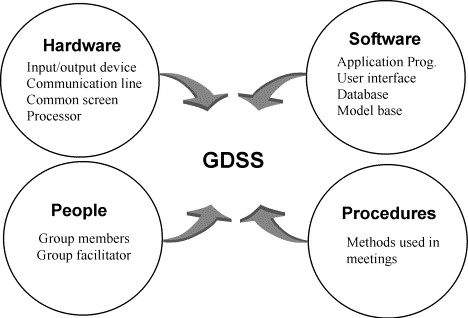
BCA Group Decision Support System and Groupware Technologies Notes Study Material
Group Decision Support System (GDSS)
- Group Decision Support System (GDSS) is a class of electronic meeting systems, a collaboration technology designed to support meetings and group work. (BCA Group Decision Support System and Groupware Technologies Notes Study Material)
- GDSS is distinct from computer-supported cooperative work (CSCW) technologies as GDSS is more focused on task support, whereas CSCW tools provide general communication support.
- Group Support System has come to mean computer software and hardware used to support group functions and processes.
- CSCW is an acronym for Computer Supported Co-operative Work. It is the scientific discipline that motivates and validates groupware design. CSCW is technology-independent which means technology is not the major driving force behind the discipline. Instead, CSCW is socially dependent. It looks at the way people interact and collaborate with each other and attempts to develop guidelines for developing technology to assist in the communication process.
- Groupware is the hardware and software which supports and augments group work. Groupware applications are not meant to replace people in an interactive situation.
1. Need for GDSS
- High-level managers can spend 80% of their time making decisions in groups. Applied correctly, GDSS can reduce this time, arriving at a better decision faster. (BCA Group Decision Support System and Groupware Technologies Notes Study Material)
- GDSS provides the hardware, software, databases, and procedures for effective decision-making.
GDSS Time/Place Environment
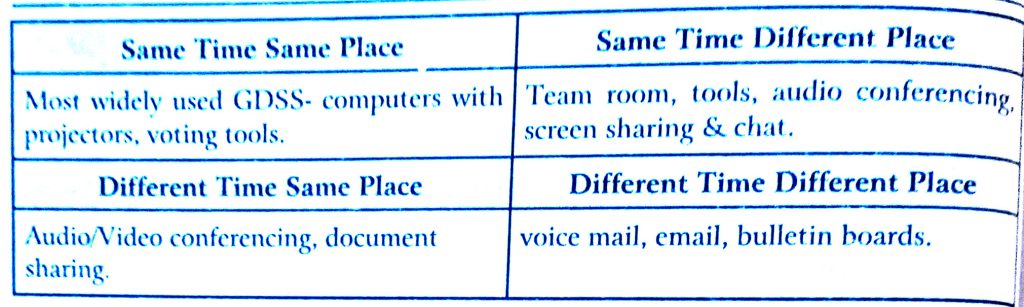
1. Model of GDSS
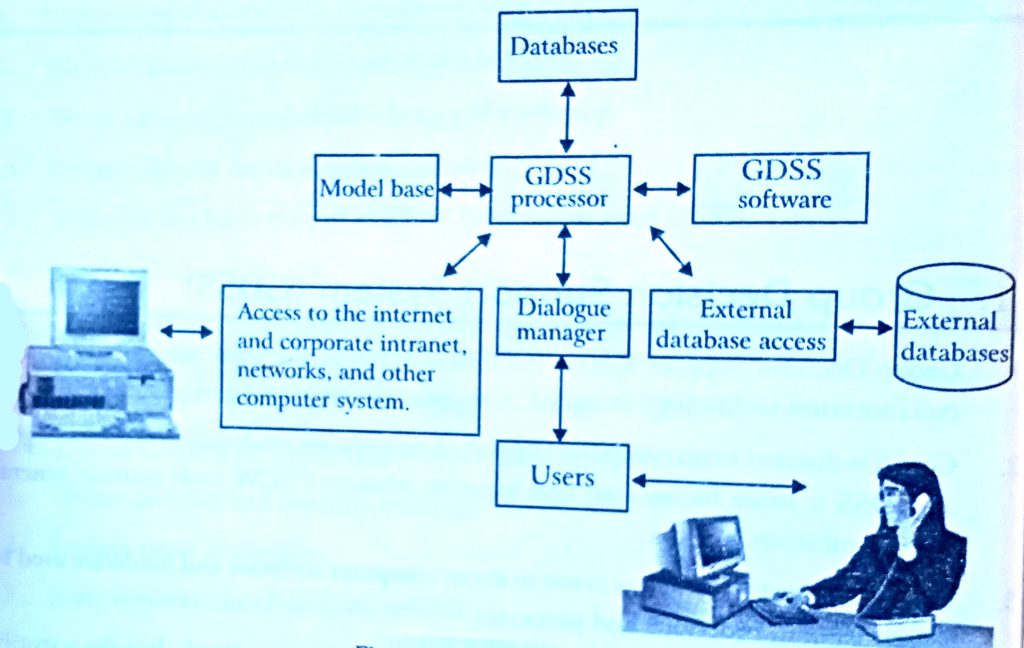
2. Characteristics of a GDSS
- Special design
- Ease of use
- Flexibility
- Decision-making support
(i) Delphi approach (decision-makers are geographically dispersed)
(ii) Brainstorming
(iii) Group consensus
(iv) Nominal group technique
- Anonymous input
- Reduction of negative group behaviour
- Parallel communication
- Automated record keeping
- Cost, control, and complexity factors
Components of Group Decision Support System (GDSS)
There are four fundamental types of components that compose GDSS:
- Hardware: It includes electronic hardware like computers, equipment used for networking, electronic display boards, and audio-visual equipment. It also includes the conference facility, including the physical setup – the room, the tables, and the chairs laid out in such a manner that they can support group discussion and teamwork.
The hardware part may consist of the following components: I/O devices, PCs or workstations, individual monitors for each participant, or a public screen for the group and a network to link participants to each other.
- Software tools: It includes various tools and techniques, such as electronic questionnaires, electronic brainstorming tools, idea organizers, tools for setting priorities, policy formation tools, etc. The use of these software tools in a group meeting helps the group decision-makers to plan, organize ideas, gather information, establish priorities, take decisions, and document the meeting proceedings. As a result, meetings become more productive.
The software part may consist of the following components: Databases and database management capabilities, user/system interface with multi-user access, specific applications to facilitate group decision-makers activities, and modeling capabilities.
- People: It compromises the members participating in the meeting, a trained facilitator who helps with the proceedings of the meeting, and an expert staff to support the hardware and software. The GDSS components together provide a favorable environment for carrying out group meetings.
The people may include decision-making participants and/or facilitators. A facilitator is a person who directs the group through the planning process.
4. Procedures: This refers to the methods that have been used in holding meetings.
Features of Group Decision Support System (GDSS)
- Easy to use: It consists of an interactive interface that makes working with GDSS simple and easy.
Better decision making: It provides the conference room setting and various software tools that facilitate users at different locations to make decisions as a group resulting in better decisions.
- Emphasis on semi-structured and unstructured decisions: It provides important information that assists middle and higher-level management in making semi-structured and unstructured decisions.
- Specific and general support: The facilitator controls the different phases of the group decision support system meeting (idea generation, discussion, voting and vote counting, etc.) what is displayed on the central screen and the type of ranking and voting that takes place, etc. In addition, the facilitator also provides general support to the group and helps them to use the system.
- Supports all phases of the decision making: It can support all four phases of decision making, viz intelligence, design, choice, and implementation. (BCA Group Decision Support System and Groupware Technologies Notes Study Material)
- Supports positive group behavior: In a group meeting, as participants can share their ideas more openly without the fear of being criticized, they display more positive group behavior towards the subject matter of the meeting.
Group Decision Support System (GDSS) Software Tools
Group decision support system software tools help the decision makers in organizing their ideas, gather required information, and setting and ranking priorities. Some of these tools are as follows:
- Electronic questionnaire: The information generated using the questionnaires helps the organizers of the meeting to identify the issues that need immediate attention, thereby enabling the organizers to create a meeting plan in advance.
- Electronic brainstorming tools: It allows the participants to simultaneously contribute their ideas on the subject matter of the meeting. As the identity of each participant remains secret, individuals participate in the meeting without the fear of criticism.
- Idea organizer: It helps in bringing together, evaluating, and categorizing the ideas that are produced during the brainstorming activity.
- Tools for setting priority: It includes a collection of techniques, such as simple voting, ranking in order, and some weighted techniques that are used for voting and setting priorities in a group meeting.
- Policy formation tool: It provides the necessary support for converting the wording of policy statements into an agreement.
1. Advantages of GDSS
- Anonymity: Drive out fear leading to better decisions from a diverse hierarchy of decision-makers.
- Parallel communication: Eliminate monopolizing providing increased participation, and better decisions.
- Automated record keeping: No need to take notes, they’re automatically recorded.
- The ability for virtual meetings: Only need hardware, software and people connected.
- Portability: Can be set up to be a portable laptop.
- Global potential: People can be connected across the world.
- No need for a computer guru: Although some basic experience is a must.
2. Disadvantages of GDSS
- Cost: Infrastructure costs to provide the hardware and software/room/network connectivity can be very expensive.
2 Security: Especially true when companies rent the facilities for GDSS; also, the facilitator may be a lower-level employee who may leak information to peers. (BCA Group Decision Support System and Groupware Technologies Notes Study Material)
- Technical failure: Power loss, loss of connectivity, relies heavily on bandwidth and LAN/WAN infrastructure – properly set up system should minimize this risk.
- Keyboarding skills: Reduced participation may result due to frustration.
- Training: The learning curve is present for users, and varies by situation.
- Perception of messages: Lack of verbal communication could lead to misinterpretation.
Groupware Technology
- Introduction:
(i) Groupware is a technology designed to be used by a group of people for sharing information.
(ii) Groupware is an environment where all users can share their documents on a platform where the daily tasks of communicating, collaborating, and coordinating with others take place.
(iii) It automates business processes by using workflow management and collaborated computing techniques.
- Groupware:
(i) Groupware is a technology designed to facilitate the work of groups.
(ii) This technology may be used to communicate, cooperate, coordinate, solve problems, compete or negotiate.
(iii) While traditional technologies like the telephone qualify as groupware, the term is ordinarily used to refer to a specific class of technologies relying on modern computer networks, such as email, newsgroups, videophones, or chat groupware technologies are typically categorized along two primary dimensions:
(iv) Whether users of the groupware are working together at the same time (“real-time” or “synchronous” groupware) or at different times (“asynchronous” groupware).
(v) Whether users are working together in the same place (“collocated” or “face-to-face”) or in different places (“non-colocated” or “distance”).
- Use of groupware in organizations:
(i) Quality improvement.
(ii) Better cost control.
(iii) Increased productivity.
(iv) Better customer service.
(v) Support for TQM.
(vi) Allows for fewer meetings.
(vii) Automating routine processes.
(viii) Provide new services.
(ix) There are technological infrastructures available to support groupware.
(x) Decreasing the cost of purchasing the hardware and software.
(xi) Downsizing is increasing the need for greater productivity.
(xii) Well-known companies are offering groupware.
(xiii) Increased competition.
(xiv) Increased complexity in products and business procedures.
- Five basic categories for groupware products:
(i) Email/messaging.
(ii) Group calendaring and scheduling.
(iii) Conferencing products.
(iv) Workflow tools.
(v) Group document handling.
- Email/messaging:
(i) The difference between email and messaging.
(ii) Email is an application used to read and create electronic mail messages.
(iii) Messaging is the electronic infrastructure upon which email resides. Messaging consists of two components:
(a) The user (front end).
(b) Messaging services (back end).
- Examples of email/messaging products available:
(i) cc-Mail (Lotus Development).
(ii) Microsoft Mail/Exchange.
(iii) Intelligent Mail (Banyan).
(iv) MHS (Novell).
(v) Time and Place/2 (IBM).
- Group calendaring and scheduling:
(i) Helps organizations track and manage the schedules of individuals within an organization.
(ii) Assists in communication.
(iii) Saves time.
(iv) Lowers costs.
(v) Schedule across multiple time zones.
- Real-world example:
(i) Scheduling scenario.
(ii) CE Software, Inc.
(a) Marketing department.
1. The Scheduling Scenario
An emergency meeting was called, concerning cutting costs. The meeting needed to be held by the end of the day on Friday. The four managers needed for the meeting were spread out doing other projects at different locations.
(i) The biggest problem.
(ii) Getting the managers together for an hour by the end of Friday.
- Without group calendaring and scheduling:
(i) Call the managers on the phone.
(ii) Leave messages.
(iii) Discovering the managers won’t be back for some time.
(iv) Email managers and wait for a response.
(v) Frustration builds due to not being able to get a hold of the four managers.
- With group calendaring and scheduling:
(i) Open up the scheduling application.
(ii) Select the managers needed for the meeting.
(iii) Do a “free time search.”
(iv) Schedule the meeting.
(v) Leave a brief message describing the purpose of the meeting.
- Conferencing/EMS (Electronic Meeting System):
(i) Brings people together over large distances.
(ii) Saves time.
(iii) Lowers travel expenses.
(iv) Increase productivity.
(v) Assists in increased involvement of employees.
- EMS (Electronic Meeting System):
(i) EMS is typically a network of personal computers. One for each person involved in the meeting.
(ii) Collection of computer-based tools:
(a) Brainstorming tool
(b) Idea organizer
(c) Voting tools
(d) Focus group discussion tools
- Examples of conferencing products available:
(i) Show ME 2.0 (Sun solutions).
(ii) Lotus notes (Lotus development).
(iii) Oracle office (Oracle systems).
(iv) Team talk (Trax Softworks).
(v) The meeting room (Eden systems).
- Workflow:
(i) Workflow is the automation and management of business processes.
(ii) Workflow consists of:
(a) Tasks-collection of activities
(b) People
(c) Tools-business applications
(d) Data
- Examples of workflow products available:
(i) Workflow analyst (ATI).
(ii) Flowmark (IBM).
(iii) Jet form (Jet form corp.).
(iv) Staffware for windows (Staffware).
(v) Form flow (Delrina inc.).
2. Group Document Handling
- With the use of document management systems, organizations can:
(i) Manage large amounts of documents.
(ii) Share digital documents as opposed to paper documents.
(iii) Allow group editing.
(iv) Maintain document databases.
(v) Link documents and people.
- Examples of group document handling products available:
(i) Face-to-Face (Crosswise).
(ii) Workflow (FileNet).
(iii) Documentum (Documentum, Inc.).
(iv) MarkUp (Mainstay Software).
- Groupware barriers:
(i) Technical
(ii) Cultural
(iii) Economic
(iv) Political
(v) Confusion
3. Classification of Groupware
Groupware can be classified by: When and where the participants are working and the function it performs for cooperative work.
4. The Time/Space Matrix
Classify groupware by:
(i) When the participants are working – at the same time or not
(ii) Where the participants are working – at the same place or not
Common names for axes:
(i) Time: synchronous/asynchronous
(ii) Place: co-located/remote
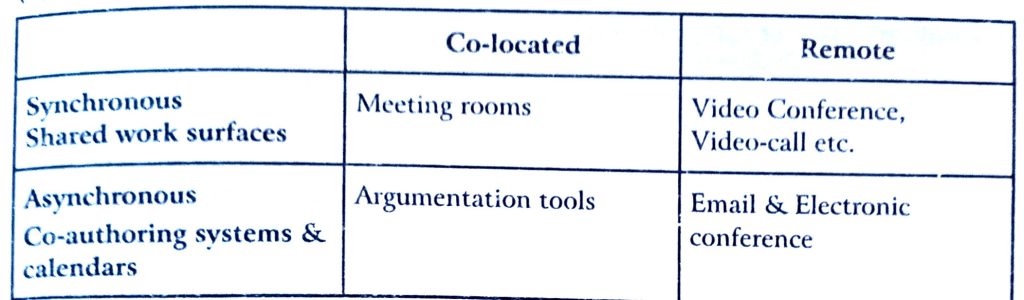
5. Time/Space Matrix
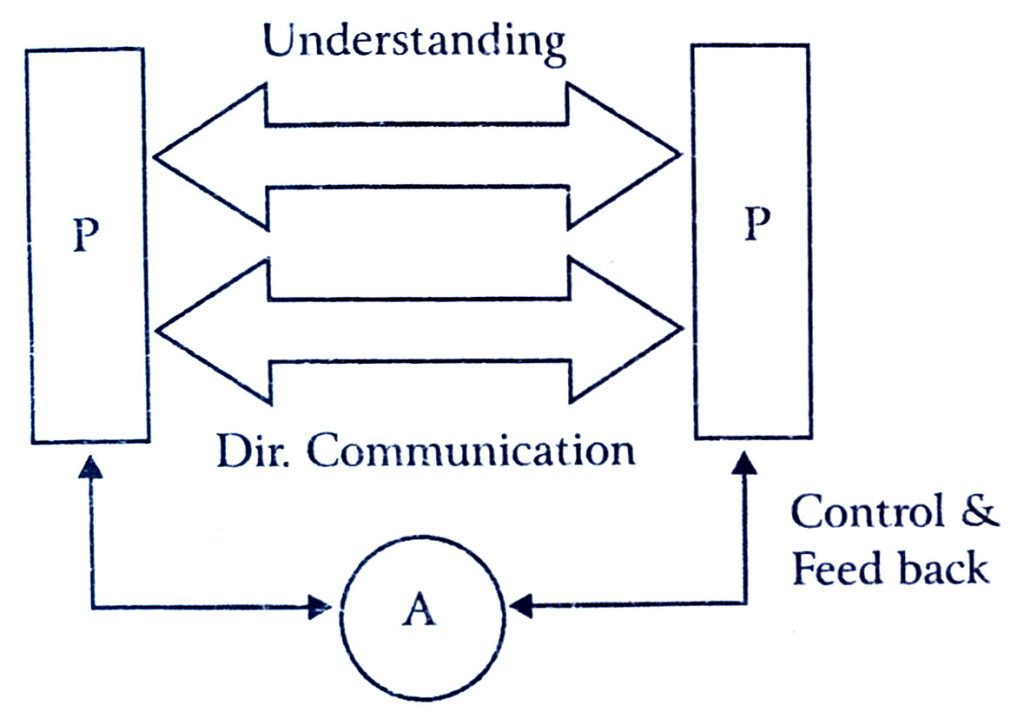
Interactions support by a tool:
- Computer-mediated communication: Direct communication between participants.
- Meeting & decision support systems: Common understanding.
- Shared application & artifacts: Control & feedback with shared work objects.
6. Design and implementation Issues
The complexity of groupware development is still an issue. One reason for this is the socio-technical dimension of groupware. Groupware designers do not only have to address technical issues (as in traditional software development) but also consider the social group processes that should be supported with the groupware application. Some examples of issues in groupware development are:
- Persistence is needed in some sessions. Chat and voice communications are routinely non-persistent and evaporate at the end of the session. Virtual rooms and online file cabinets can persist for years.
- Authentication has always been a problem with groupware.
- Multiple input and output streams bring concurrency issues into the groupware applications.
7. Advantages of Groupware
- Groupware offers significant advantages over single-user systems. These are some of the most common reasons people want to use groupware. (BCA Group Decision Support System and Groupware Technologies Notes Study Material)
- To facilitate communication: make it faster, clearer, and more persuasive.
- To enable communication where it wouldn’t otherwise be possible.
- To enable telecommuting.
- To cut down on travel costs.
- To bring together multiple perspectives and expertise.
- To save time and cost in coordinating group work.
- To facilitate group problem-solving.
Chapter Wise BCA Books Notes Study Material PDF Download
BCA Group Decision Support System and Groupware Technologies Notes Study Material